In this article, we will take you through the steps involved in filing your ITR along with the tips to make the process hassle-free and ensure that you file your returns accurately and on time. So, let's get started on your journey of becoming a responsible taxpayer!
Who needs to file their ITR?
As per the provisions of Income Tax Act, 1961 (“the Act”), if a person has earned an income in a financial year (starting from 1st April and ending on 31st March)1 and the income is more than the specified threshold limit, they are required to file income tax returns (ITR).
The basic threshold limit depends on the Income Tax Regime that you choose. For example, for FY 2022-23, if you choose the New Tax Regime, the threshold limit is Rs.2.5 lakhs2 for all individuals. However, for the Old Tax Regime, the basic threshold limit is Rs.2.5 lakhs for individuals less than 60 years, Rs.3 lakhs for senior citizens between 60 and 80 years and of Rs.5 lakhs for super senior citizens more than 80 years of age7.
However, in the Union Budget 2023$, the threshold limit for the New Tax Regime has been increased to Rs. 3 lakhs8 for all individuals.
Filing ITR might create confusion among taxpayers as there are different technical steps involved in the process of filing ITR. The income tax department has simplified the tax filing process by making it digital. However, some people may still find it difficult to understand the process. So, let’s understand the basics.
1. Who is an assesse?
An assesse is an individual who is liable to pay taxes or any sum of money under the provisions of the Income Tax Act, 1961.
2. What is a Financial Year (FY)?
1st April to 31st March is the Financial Year is the year within which income is earned.
3. What is an Assessment Year (AY)?
The year following the Financial Year during which the actual calculation of income and income tax assessment is done is called as Assessment year.
So, for FY 2021-22 (i.e. from 1st April 2021 to 31st March 2022), the Assessment Year or AY would be from 1st April 2022 to 31st March 2023.
The assessee files the ITR in the assessment year1. The income tax calculators available online make it easy for the assessee to determine the amount of tax liability. Basic parameters like income earned and age of the assessee are to be entered.
How to file your income tax returns online3?
With the availability of the internet, you can easily learn how to file income tax returns online. The online filing process is simple and convenient. Any assessee can file the return on the income tax website.
Below are some steps that can be followed to file the income tax return.
Step 1: Visit the income tax portal https://www.incometax.gov.in/iec/foportal/. This portal aids in e-filing, which is the online filing of income tax returns.
Step 2: Log in to the e-filing portal using the user ID details with a password and captcha.
Step 3: After logging in, click on the e-filing menu and select the income tax return option.
Step 4: When you log in, you need to select the assessment year, Form number, filing type, and submission type.
Step 5: Income details for an assessee should be entered on the website at this point. The income earned under the various heads of the Income should be entered. The income under the head salary, house property, if any, profits and gains from business and profession, capital gains, and other sources are the various heads under which income is computed.
Step 6: The computation under each head should be done separately, and the exemptions and deductions for these are applied while computing the income tax liability.
Step 7: When the income is calculated for each head, the clubbing provisions are applied to the assesse's income. These clubbing provisions add the income of a minor or spouse to the assesse's income.
Step 8: After clubbing, any losses incurred during the financial year, under any of the income heads can either be set off or carried forward to the next assessment year. These set offs are internally done, under the specific heads or can also be set off with other heads of income.
Step 9: The computation of total income is done at this step. The income that is liable to tax in the assessment year is calculated.
Step 10: The deductions from the gross total income are made at this point of calculation. There are various deductions available to individuals from the total gross income under the provisions of Income Tax Act, 1961. For instance, an individual can claim a deduction for a premium paid towards a life insurance policy under section 80C up to Rs. 1,50,000 under old tax regime.
Step 11: The tax payable or refundable can be calculated basis the tax regime selected and after applications of provisions of tax deducted at source.
Step 12: The assessee can preview and submit the return
How to Download Income Tax Returns4?
After filing the income tax return, downloading the return is also done for the information and record of the assessee. One can follow a few steps to download the ITR submitted conveniently.
Step 1: Go to the income tax official portal: https://www.incometax.gov.in/iec/foportal/
Step 2: If you have already used the site to file the income tax return (ITR), click on the login option to proceed.
Step 3: After successful login, navigate to your account.
Step 4: You need to click on the “View e-Filed Returns / Forms” link.
Step 5: Select the prefilled XML option. Choose the assessment year for downloading the return. The return can be downloaded in the format of choice from the available options.
Documents required to fill ITR5:
While filing ITR, you need to have the relevant and necessary documents to make the filing process simple and uncomplicated. The documents you need will mainly depend upon your income and type of income.
Below are some documents you can keep handy so that the ITR filing becomes convenient.
1. PAN card
Having a PAN card is a necessity while filing the ITR. The details of the income earned under any head of income are linked to the PAN card of the assessee.
2. Aadhar card
The Aadhar card is linked to the bank accounts of the assesses. This card helps to e-verify the ITR and the mobile number.
3. Form 16
Form 16 helps to know the amount of tax deducted at source by the employer. The salary break-up can also be known with the help of form 16.
4. Form 26AS
Form 26AS helps to identify the tax deducted and deposited against a PAN by any person along with nature of transactions.
5. Annual Information Statement (AIS)
Annual information statement can be downloaded from “Services” Section once you log in to income tax portal https://www.incometax.gov.in/iec/foportal/.
AIS covers transactions reported against PAN which helps to ensure that all reported transactions are covered for the purpose of filing income tax return.
6. Home loan interest certificate, if any
This certificate bifurcates the interest and the principal amount for a home loan. The interest can be claimed as a deduction, and hence this certificate should be availed from the bank.
7. Bank Interest certificate
The interest earned from banks in an assessment year is liable to tax; hence, the assessee should obtain the certificate in advance.
8. Investment Proofs
The proof of tax-saving investments made by you, like premium receipts of insurance policies, contribution to Employee Provident Fund, Public Provident Fund (PPF), etc.
9. Data of Capital Gain transactions
In case of capital gains from your investments or sale of the property, the details of property purchased, cost of acquisition, indexed cost of acquisition and sales amount needs to be kept ready to calculate capital gain.
How to check ITR status online6?
After the assessee has filed the ITR, they can check the status online. The steps are explained below.
For ITR Status (Pre-Login), follow the below steps:
Step 1: Go to the e-filing portal home-page.
Step 2: Click on the Income Tax Return status.
Step 3: Enter the acknowledgement number, mobile number and click on continue.
Step 4: Enter the 6-digit one-time password received on the mobile number.
Step 5: Upon successful validation, you will be able to check the ITR status.
To know the ITR status (Post-Login),
Step 1: Log in on the e-filing portal using your user ID and password.
Step 2: Go to e-file Income Tax ReturnsView Filed Returns.
Step 3: On the view filed returns page, you will be able to view all the returns filed earlier.
Step 4: You can view/download the form/receipt/XML file of the ITR based on the assessment year or return type.
The above article explains how to file the ITR online, the documents required for filing an ITR, how to view the status or download the income tax return online. The government authorities have made the filing of income tax returns convenient by providing people with digital facilities.
References:
1https://www.charteredclub.com/what-is-financial-year-fiscal-year-assessment-year-in-india/
2https://cleartax.in/s/income-tax-slabs
3https://incometaxindia.gov.in/Pages/tax-services/file-income-tax-return.aspx
4https://incometaxindia.gov.in/Pages/tax-services/view-e-filed-returns.aspx
5https://tax2win.in/guide/documents-required-to-file-income-tax-return
6https://www.incometax.gov.in/iec/foportal/help/how-to-know-the-itr-status#:~:text=Step%201%3A%20Go%20to%20the,Step%203%20and%20click%20Submit.
7 https://economictimes.indiatimes.com/wealth/tax/who-has-to-file-income-tax-return-mandatorily/articleshow/78965134.cms
8 https://economictimes.indiatimes.com/wealth/income-tax-slabs?from=mdr